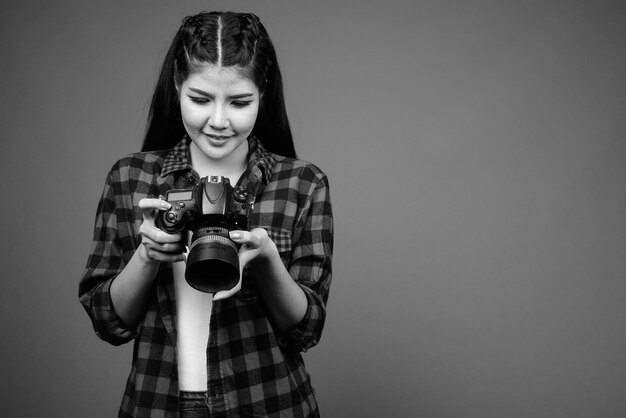Photography is more than just capturing a moment; it’s about transforming that moment into a piece of art that conveys a story, emotion, or idea. While the click of the shutter is the first step, the magic often happens in the editing room—where post-processing comes into play. Post-processing refers to the editing and enhancement of images after they’ve been taken. It’s an essential skill for photographers, whether they’re amateurs or professionals. This article will delve into the process of post-processing, its importance, and common techniques used to enhance photographs.
What is Post-Processing?
Post-processing in photography is the manipulation or enhancement of photos after they have been captured. It involves editing, adjusting, or refining various aspects of an image, such as exposure, contrast, color balance, sharpness, and more. It is done using software like Adobe Lightroom, Photoshop, Capture One, or other editing programs. The goal is to improve the visual appeal of the image, align it with the photographer’s vision, or correct any imperfections that occurred during the shoot.
Importance of Post-Processing
Post-processing is important for several reasons. First, it allows photographers to correct errors that might have occurred during shooting. Factors like incorrect lighting, underexposure, or poor focus can be addressed through post-processing. Second, it enables the photographer to enhance the creative aspects of an image. Through adjustments in tone, contrast, or color, photographers can evoke a particular mood or atmosphere in their images. Lastly, post-processing is crucial for making images consistent and polished, especially in commercial photography or professional portfolios.
Common Post-Processing Techniques
- Exposure and Contrast Adjustment: Often, photos need slight adjustments in exposure (how light or dark the image appears) and contrast (the difference between light and dark areas). This helps bring out the details and ensures the image is well-balanced.
- Color Correction and Grading: Colors in a photo may appear off due to lighting conditions. Color correction ensures the hues appear natural. Color grading, on the other hand, is used creatively to set a specific tone or mood, like the warm hues of a sunset or the cold blues of a wintry scene.
- Sharpness and Noise Reduction: Sometimes, photos may be slightly blurry, or they may contain grain or noise, especially in low-light conditions. Post-processing tools can enhance sharpness and reduce noise to make the image crisper and clearer.
- Cropping and Straightening: Often, images can be slightly off-center, or there might be distracting elements in the frame. Cropping and straightening help improve the composition of the photo.
- Retouching: In portrait photography, retouching can remove blemishes, smooth out skin, or even adjust facial features subtly. This is done to ensure the subject looks their best while maintaining a natural appearance.
- Adding Filters or Effects: Filters can quickly change the overall look of an image, adding artistic effects, mood lighting, or even vintage looks.
FAQs About Post-Processing in Photography
- What software should I use for post-processing?
- Popular options include Adobe Lightroom, Photoshop, Capture One, and Affinity Photo. Your choice depends on your needs and experience.
- Is post-processing considered cheating?
- No, post-processing is a natural part of photography. It allows photographers to express their creative vision and enhance their work.
- How long does post-processing take?
- The time varies depending on the complexity of the edits. Simple adjustments may take a few minutes, while more detailed work can take hours.
- Can I fix overexposure or underexposure in post-processing?
- Yes, post-processing can often recover details from overexposed or underexposed areas, though it’s always better to get the exposure right in-camera.
- How can I avoid over-editing my photos?
- Aim for subtle adjustments that enhance the image without losing its natural appearance. Take breaks and revisit your edits to ensure you haven’t gone overboard.
- Is post-processing necessary for every photo?
- Not every photo needs heavy editing. Some images might be perfect straight out of the camera, but others might benefit from minor adjustments.
- What’s the difference between Lightroom and Photoshop for post-processing?
- Lightroom is excellent for global adjustments like exposure and color, while Photoshop is better for detailed edits, such as retouching, compositing, or working with layers.
Conclusion
Post-processing is an essential skill for photographers looking to refine their images and present their creative vision. While it can be tempting to rely heavily on editing, subtle enhancements are often the key to making a photograph shine without losing its authenticity. With practice and a solid understanding of editing techniques, photographers can transform their raw images into visually compelling works of art.